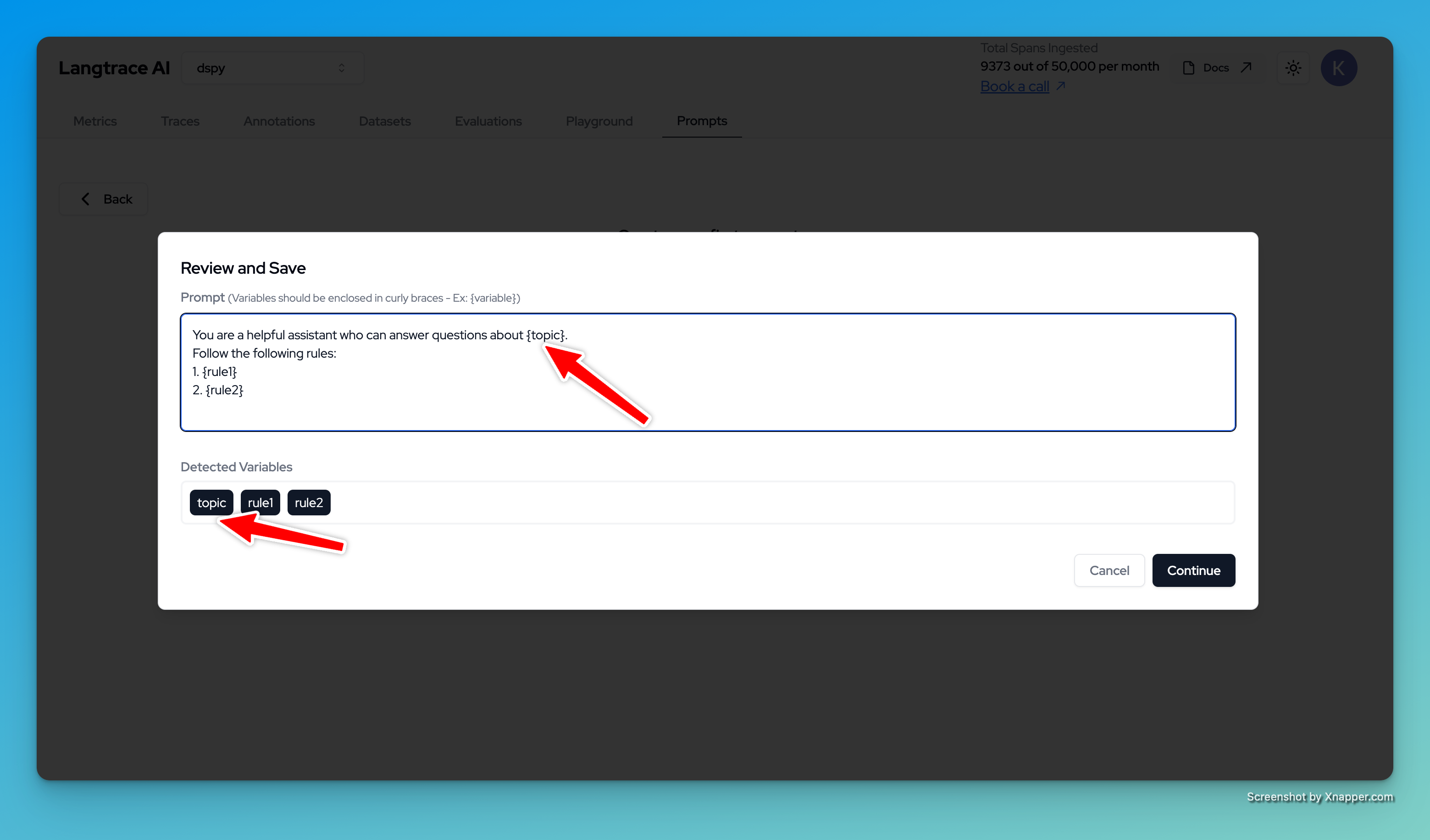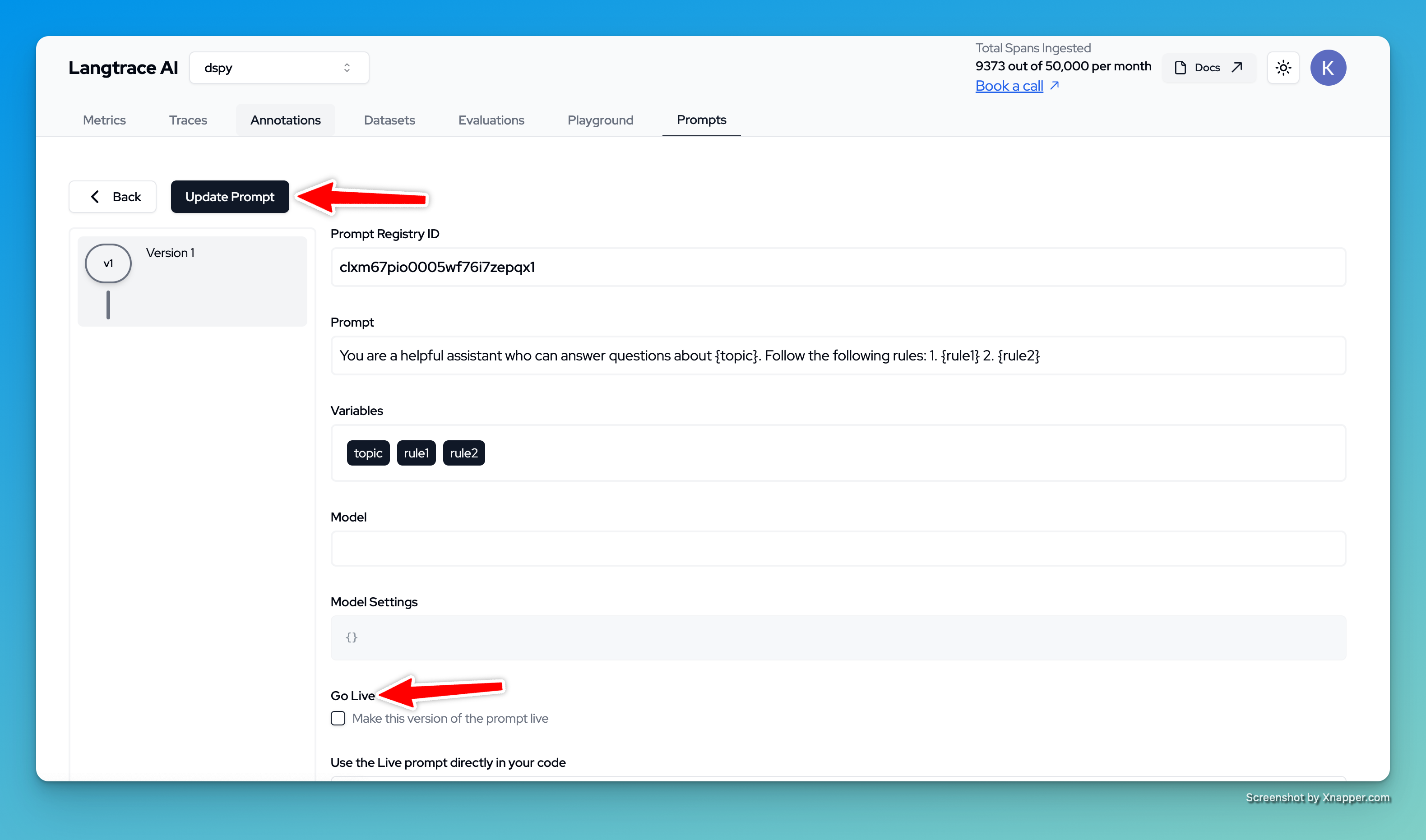How to create and version prompts
Step 1: Create a new project in Langtrace and go to the Prompts tab. Click on the “Create Prompt” button to create a new prompt. You can define variables like${name} and ${version} in your prompt. These variables can be dynamically filled in when you use the prompt in your application using the SDK.