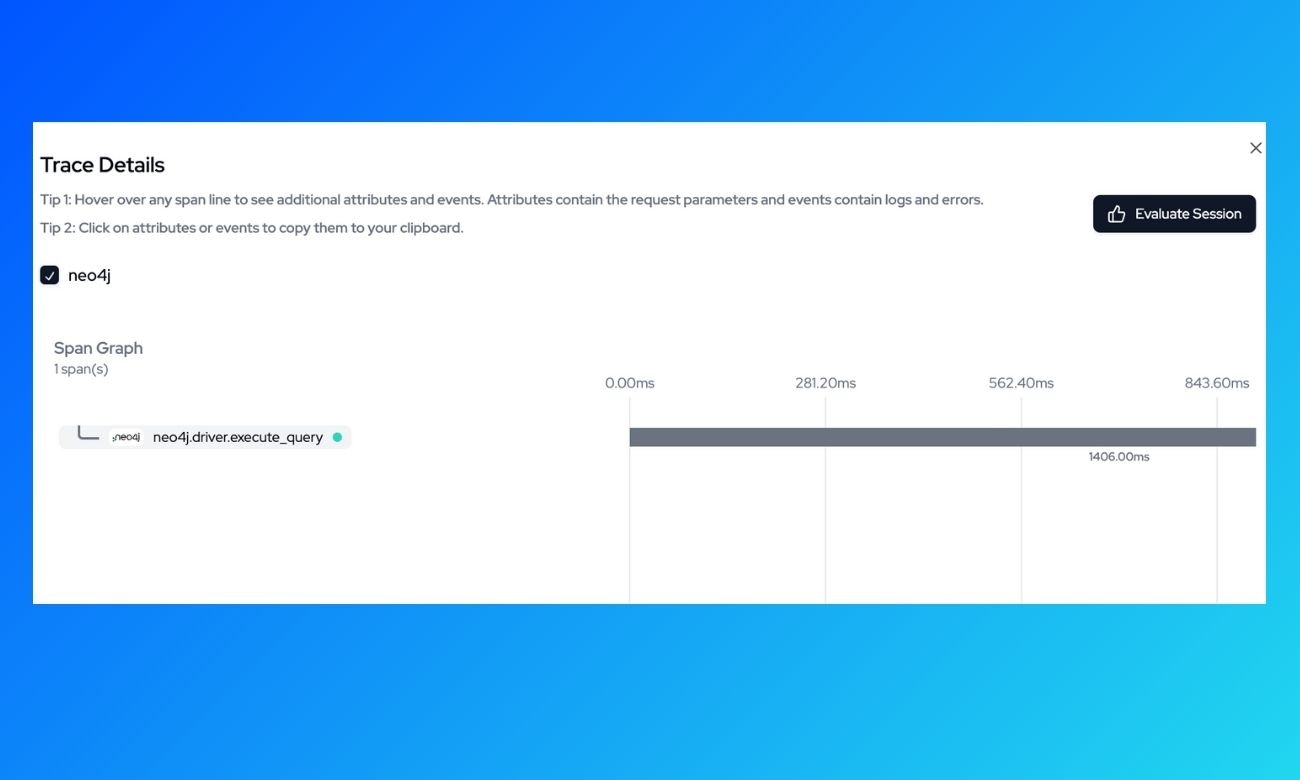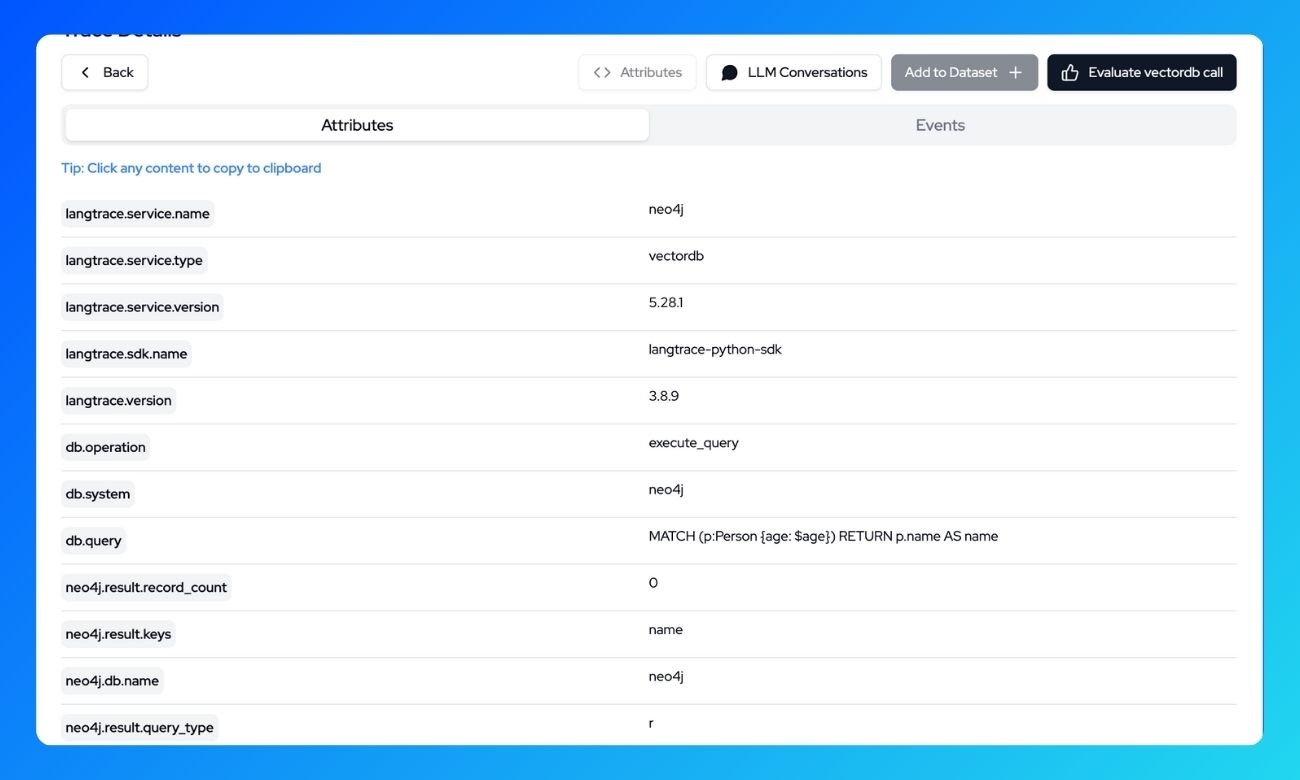Setup
- Install the Langtrace’s SDK and initialize the SDK in your code.
- Install the Neo4j python driver.
- Setup environment variables:
Usage
Initialize Langtrace before creating your Phidata agent:Python
What’s being traced?
With Langtrace, the following operations are automatically traced: Query Execution- Query text and parameters
- Execution time and timestamps
- Query result, counts and metadata
- Database and routing information