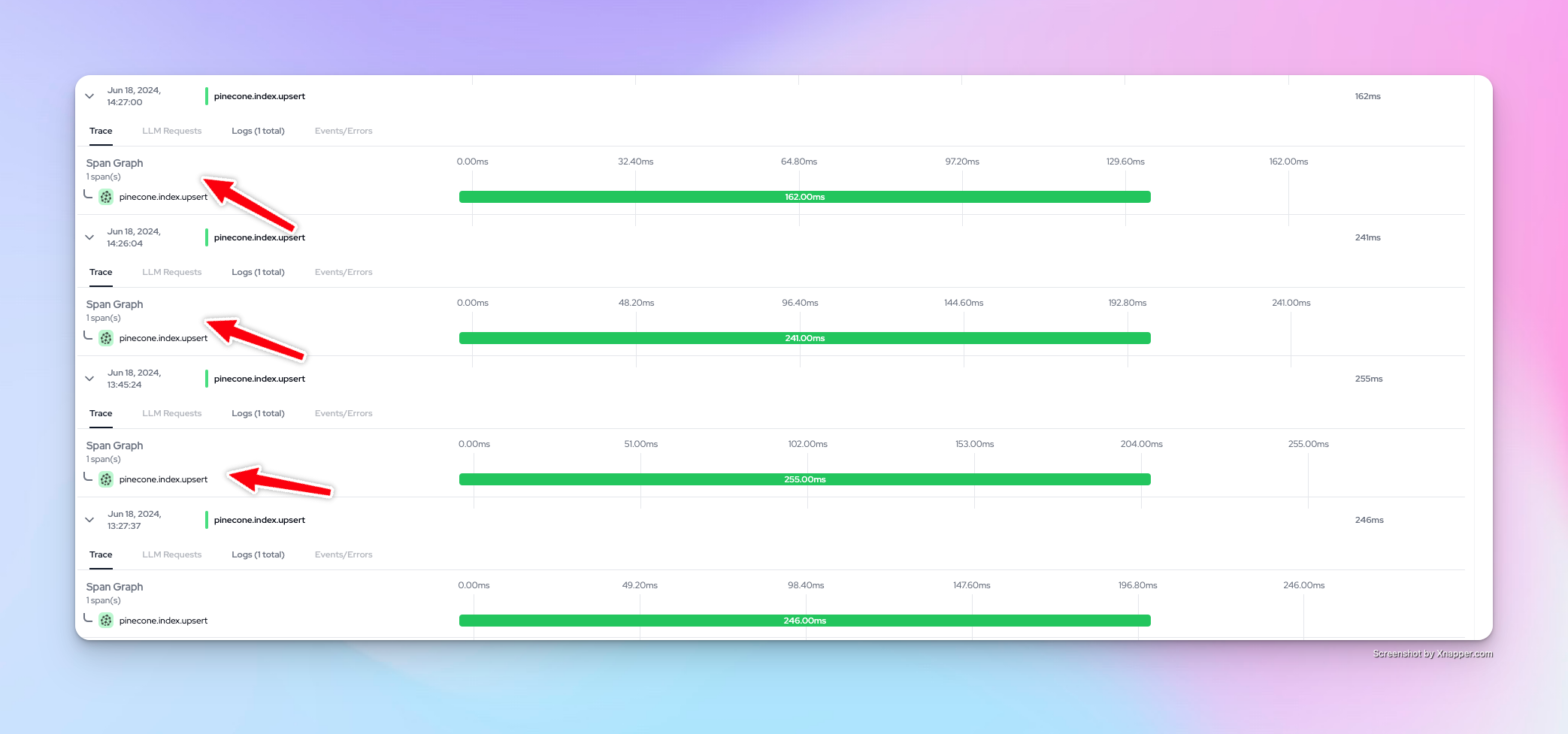Setup
- Install Langtrace’s SDK and initialize the SDK in your code.
Python
Typescript
- Setup environment variables:
Shell
Usage
Generate a simple output with your deployment’s model: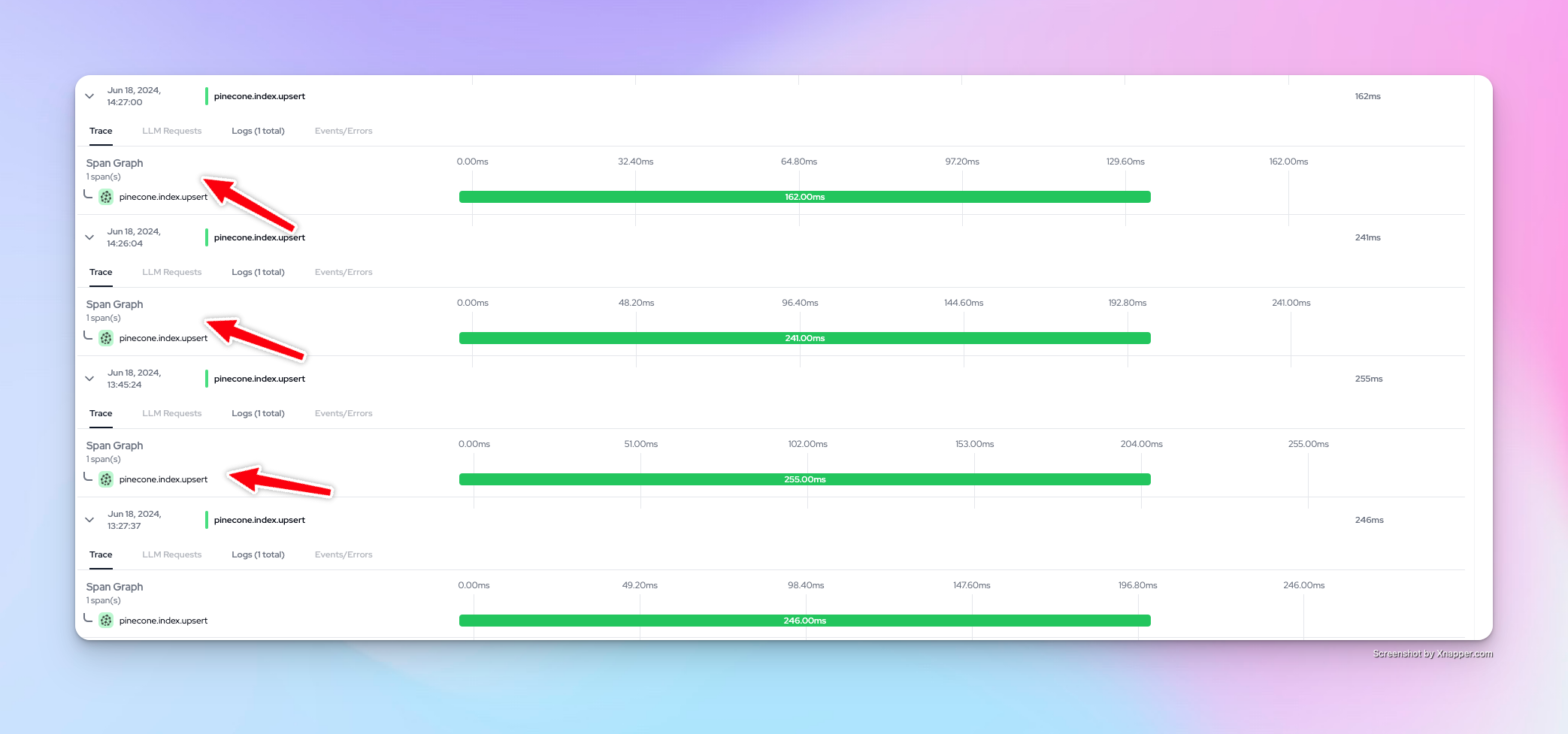
Pinecone is a vector database that enables fast and accurate vector search for building AI applications. It provides the infrastructure for the long-term memory and retrieval needed to develop state-of-the-art AI systems.