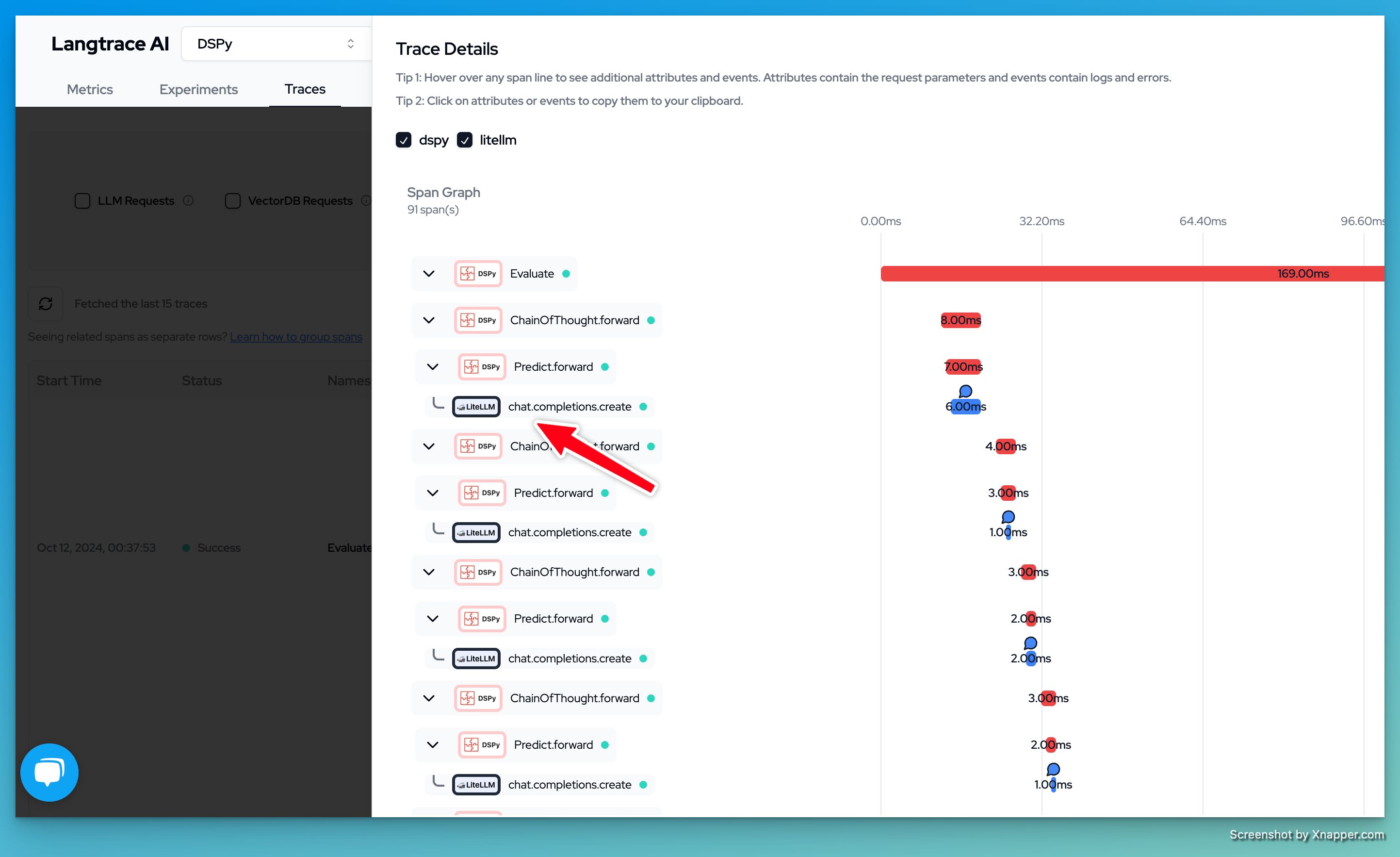You’ll need API key from Langtrace. Sign up for Langtrace if you haven’t done so already.*
LiteLLM SDK
- Setup environment variables:
Shell
- Add callback to your LiteLLM client
main.py
- Use LiteLLM completion
main.py
LiteLLM Proxy
- Create
config.yaml:
config.yaml
- Run LiteLLM Proxy
Shell
- Test your setup