Overview
Elastic APM is a powerful solution for monitoring the performance of your applications. As Elastic APM is OpenTelemetry (OTel) compatible by default, you can easily integrate it with Langtrace to monitor your LLM applications.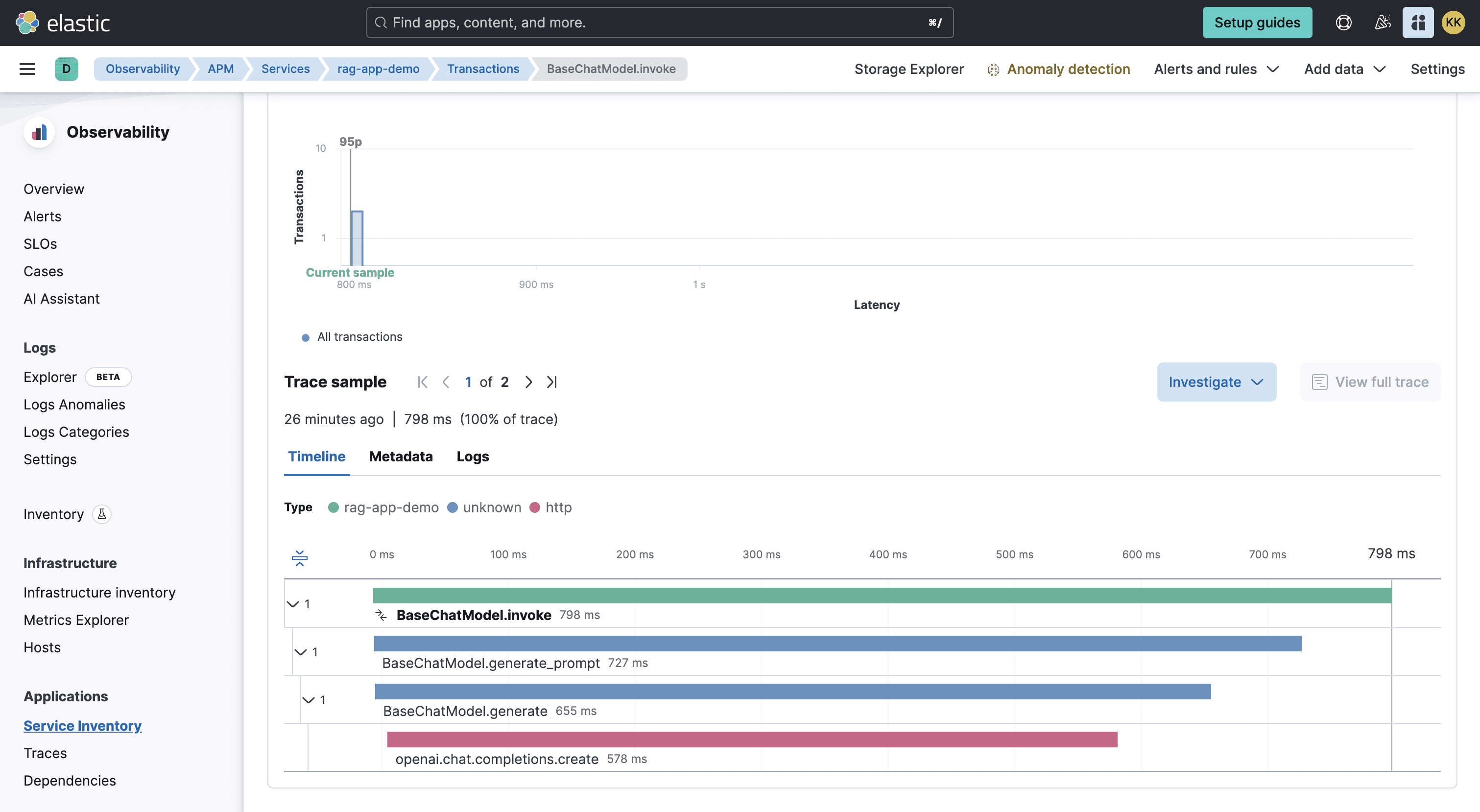
Environment Variables
Set up the following environment variables to enable OpenTelemetry tracing and send traces to Elastic APM:We support all OpenTelemetry environment variables. You can also use the legacy format:For the
OTEL_EXPORTER_OTLP_PROTOCOL, both grpc and http protocols are
supported. Choose the one that best fits your infrastructure setup.