Overview
Honeycomb is a leading observability platform for understanding and troubleshooting complex systems. This guide will walk you through the steps to integrate Langtrace with Honeycomb, enabling you to visualize and analyze the traces generated by Langtrace.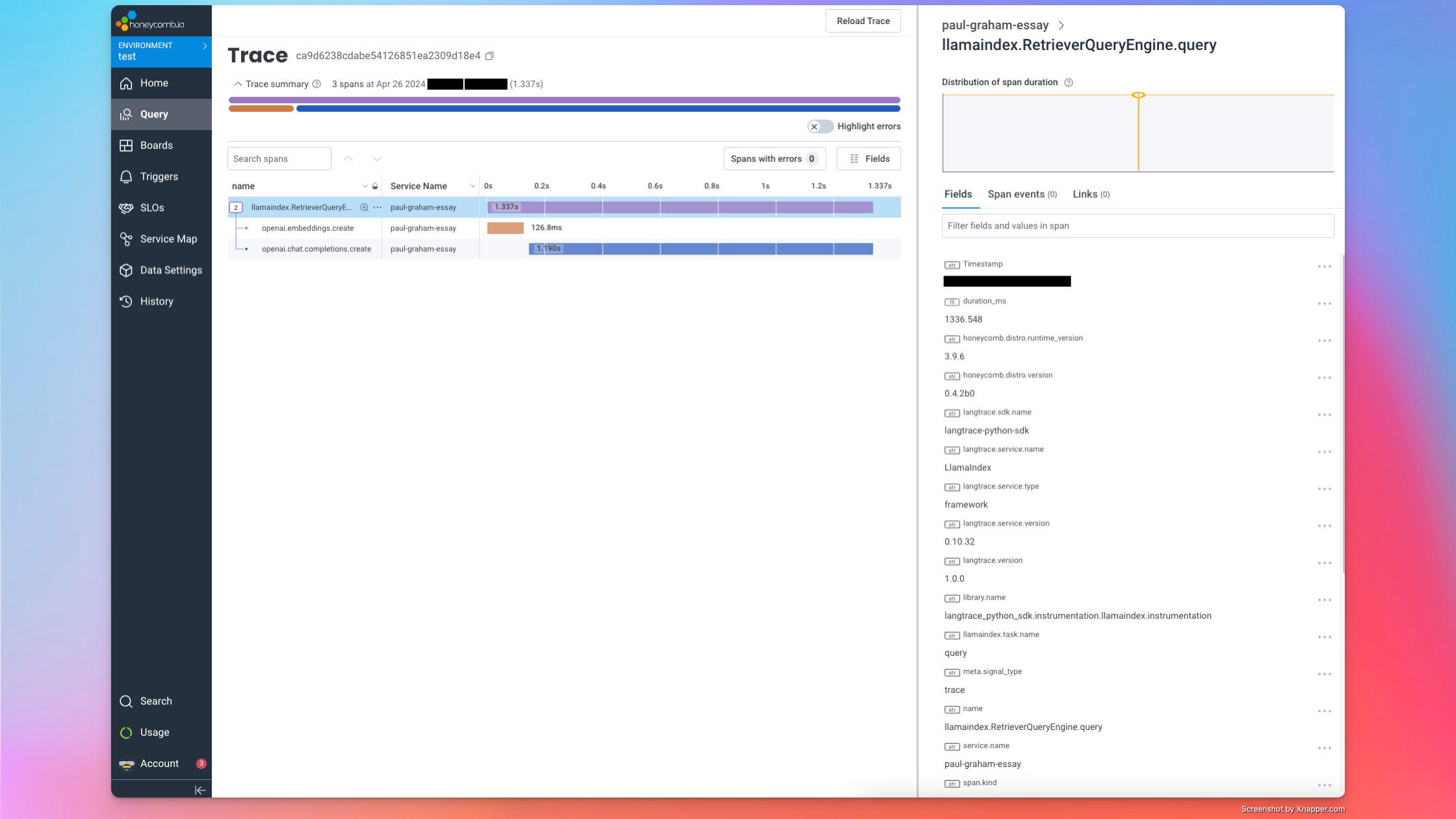
Environment Variables
Set up the following environment variables to enable OpenTelemetry tracing and send traces to Honeycomb:The Honeycomb API key should have the necessary permissions to create datasets
and ingest traces