Overview
New Relic is a powerful observability platform for monitoring application performance. This guide focuses on integrating Langtrace AI with New Relic for distributed tracing. By leveraging New Relic’s capabilities, you can analyze and visualize trace data from Langtrace AI.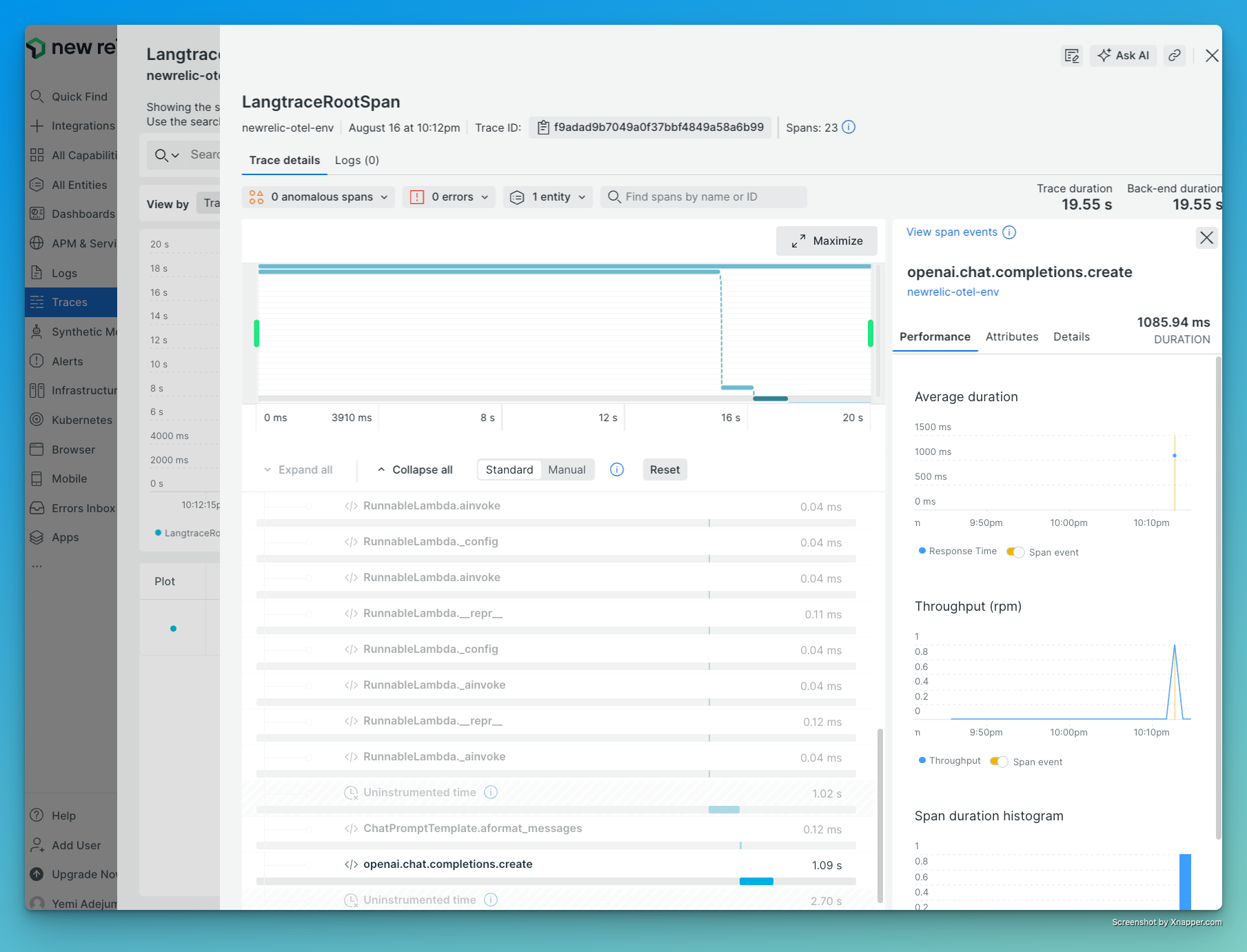
Setup
Obtain New Relic API Key
To obtain your New Relic API key:- Log in to your New Relic account
- Navigate to the API keys page in your account settings
- Create a new API key or use an existing one with appropriate permissions When Creating a new API key, make sure to select th key type Ingest-Lisence
Set Environment Variables
Set the following environment variables in your terminal or .env file:For the
OTEL_EXPORTER_OTLP_PROTOCOL, both grpc and http protocols are
supported. Choose the one that best fits your infrastructure setup.