Overview
SigNoz is an open-source observability platform that helps developers monitor their applications and troubleshoot issues. It provides a rich set of features for monitoring and analyzing traces, metrics, and logs.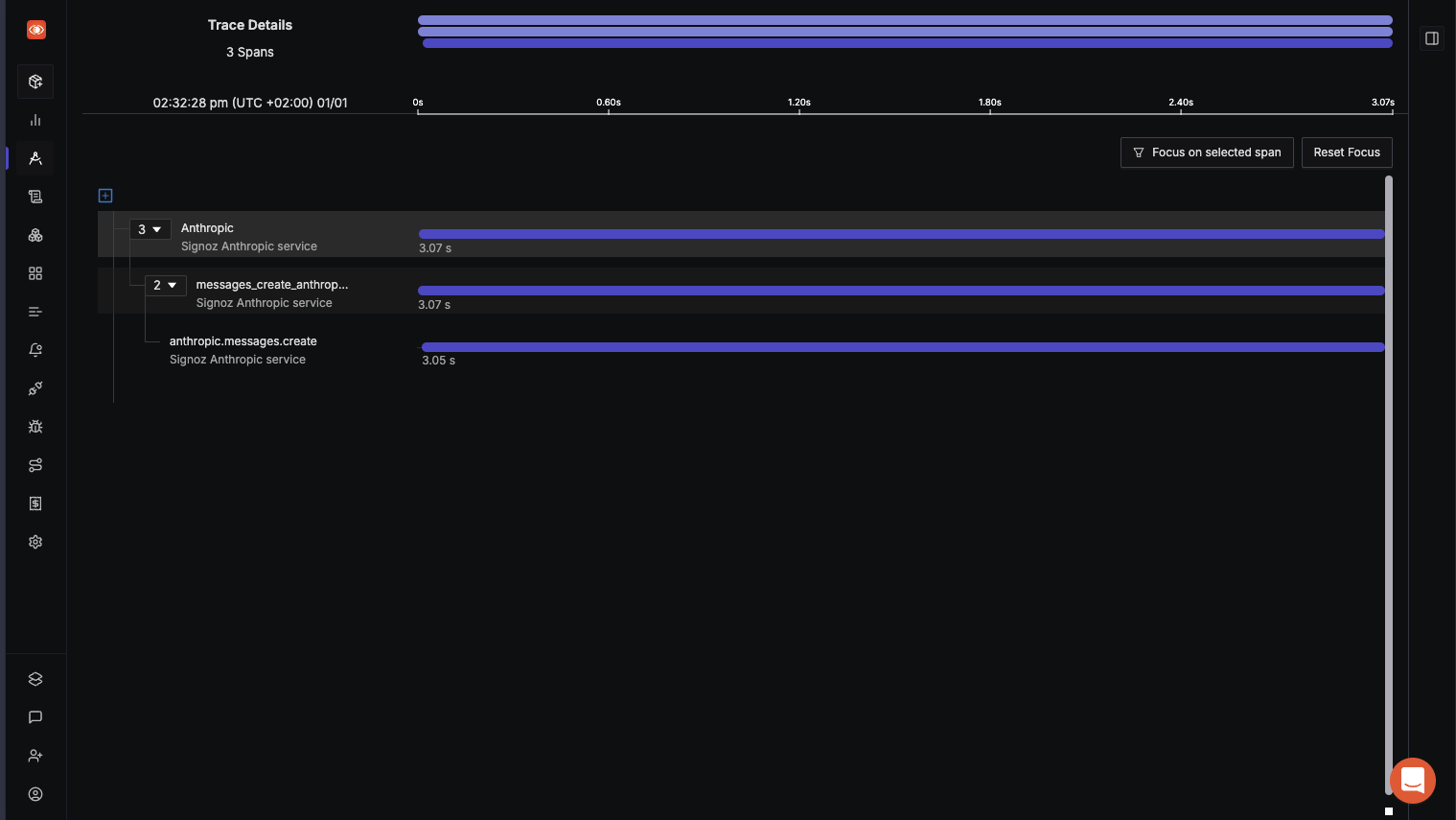
Environment Variables
Set up the following environment variables to enable OpenTelemetry tracing and send traces to SigNoz:For the
OTEL_EXPORTER_OTLP_PROTOCOL, both grpc and http protocols are
supported. Choose the one that best fits your infrastructure setup.Troubleshooting
- No traces visible: Verify your SigNoz endpoint and token are correct
- Missing spans: Ensure Langtrace is properly initialized before any LLM operations
- Connection issues: Check if your OTLP endpoint is accessible from your application