Overview
Grafana Cloud is a fully managed observability stack that includes Grafana, Loki, Tempo, and Prometheus. This guide focuses on integrating Langtrace AI with Grafana Cloud for distributed tracing using Tempo. Grafana Cloud allows you to leverage its powerful capabilities to analyze and visualize trace data from Langtrace AI.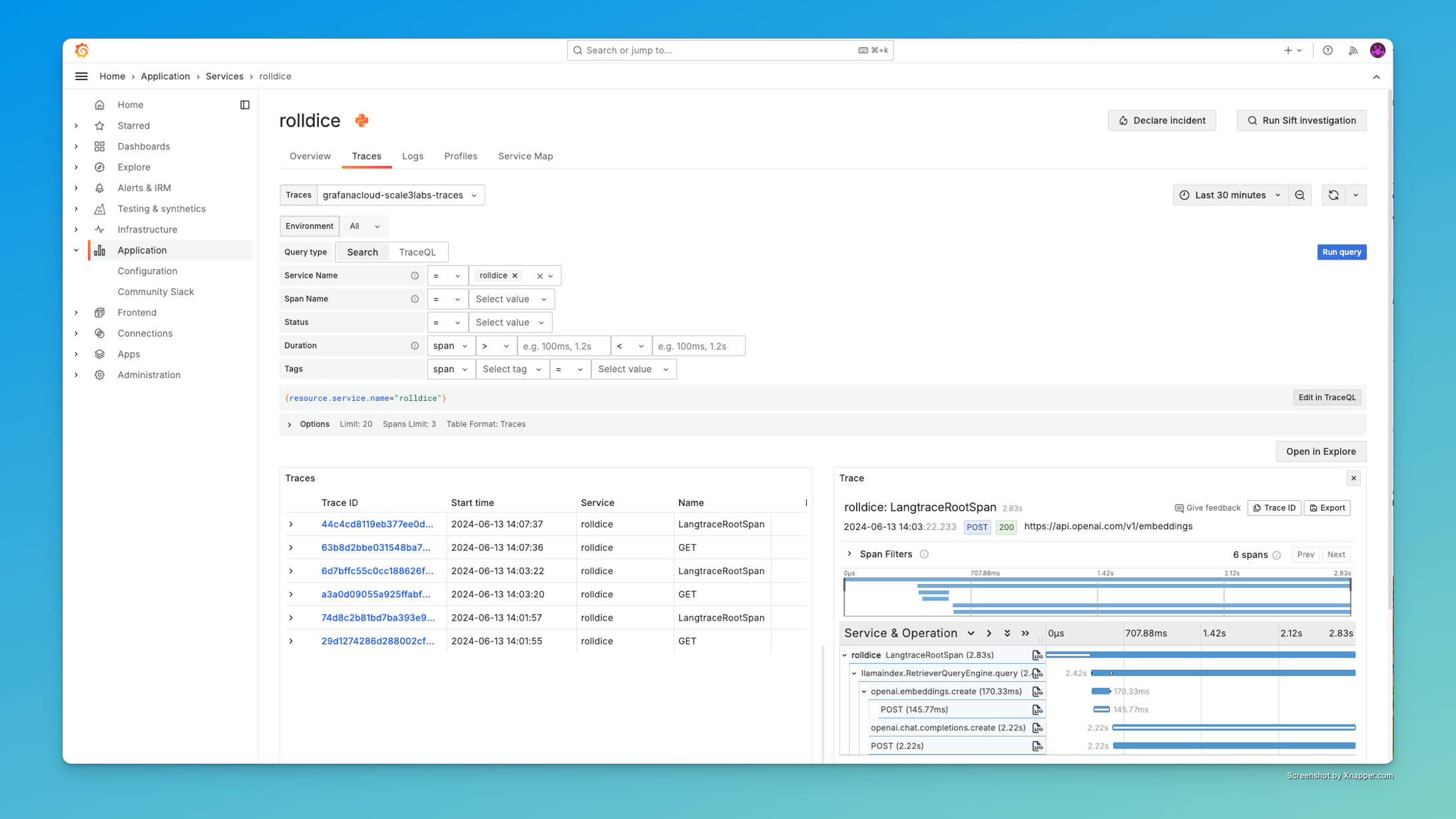
Prerequisites
Before you begin, ensure you have the following:- A Grafana Cloud account
- A Langtrace AI account.
Setup
Generate Grafana API Token
To generate the Grafana API token, follow the steps in this guide. The outcomes of this step are the values ofOTEL_EXPORTER_OTLP_ENDPOINTOTEL_EXPORTER_OTLP_HEADERS
Install the Instrumentation Library
If you haven’t already, install the latest release of the OpenTelemetry Python package:Environment Configuration
To configure your environment for Grafana Cloud, use the values from the Grafana API token steps to set the following environment variables:For Python replace the space after Basic with %20
OTEL_EXPORTER_OTLP_HEADERS=“Authorization=Basic%20lkawhklwhkh”
your_encoded_api_tokenwith your actual Grafana Cloud API token.your_oltp_endpointwith your endpoint valuesyour-app-namewith your application/service nameyour-app-instancewith your instance name
Install & Initialize Langtrace SDK
- Install Langtrace’s SDK and initialize the SDK in your code.
- For sending traces to Grafana, you do not need a Langtrace API key.
-
Run your application using the OpenTelemetry Python automatic instrumentation tool
opentelemetry-instrument:
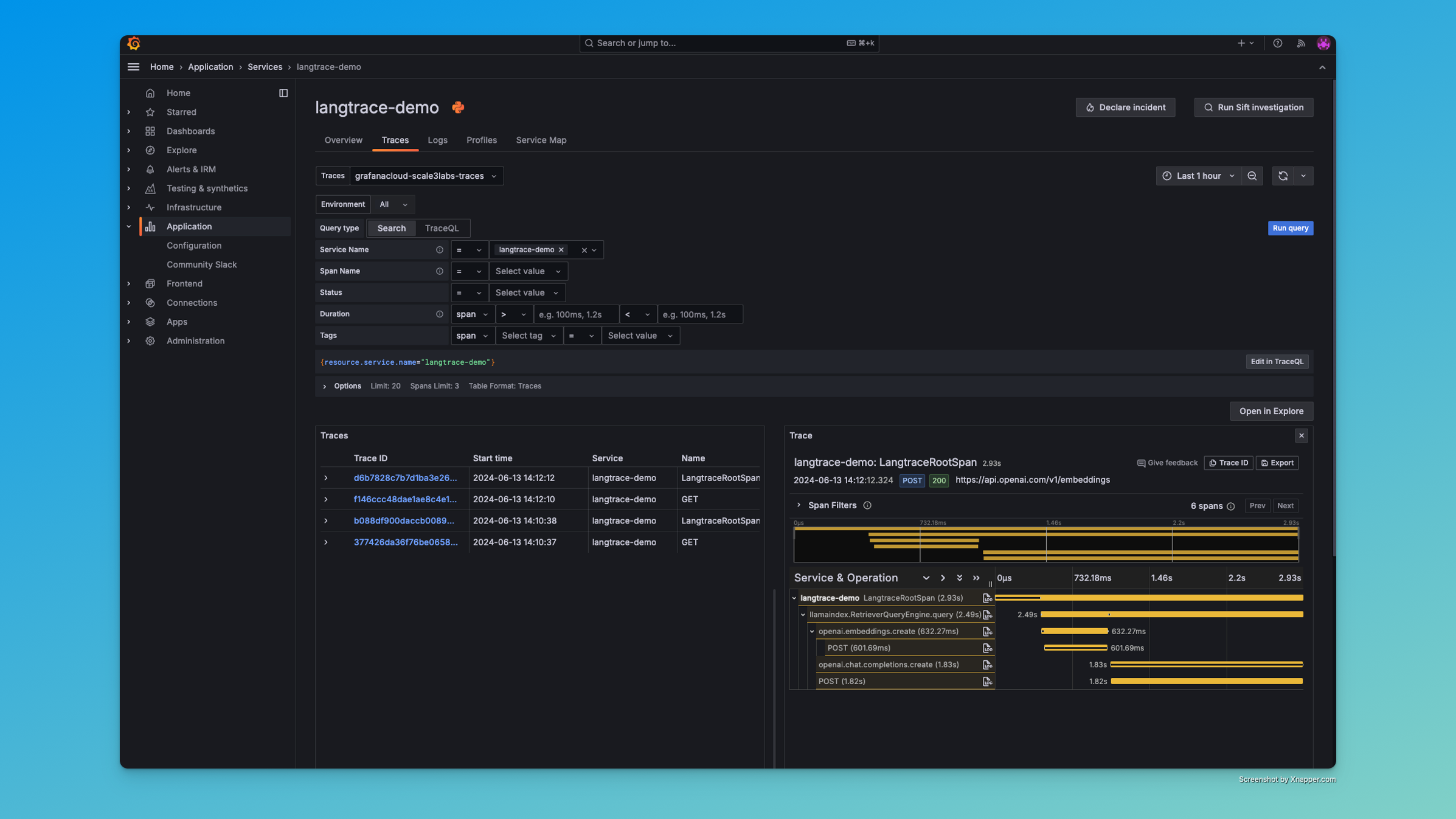
Troubleshooting
- Traces not visible in Grafana: Ensure that all required environment variables are set correctly. Double-check the variable names and values.
-
Missing Libraries: Verify that all necessary libraries are installed. You can reinstall the required packages using the following commands:
- Formatting OTEL_EXPORTER_OTLP_HEADERS: Ensure that the space in the OTEL_EXPORTER_OTLP_HEADERS value is replaced with %20. The correct format is: